
The system can generate what are known as cash desk lists. Journals give an overview of the financial situation for a specific location. For the period that you specify, a journal will give you a survey of the incoming and outgoing cash flows in that location.
In order to make it possible to generate these lists, the system allows the definition of one or more ‘profiles’. These profiles are used to generate the cash desk lists within a certain framework; a number of characteristics can be assigned to each profile. These characteristics help determine the contents and appearance of the journal.
When you select this menu option, an input screen will be displayed. If profiles have already been defined, an overview screen will be displayed:

: Select a code and then this option to update the description for the relevant code.
: Select a code and then this option to delete the code.
: Select this option to enter a new code. After choosing this option an input form will be displayed:

Give the profile a name and click . Now select this profile from the list. A new input form will be displayed:
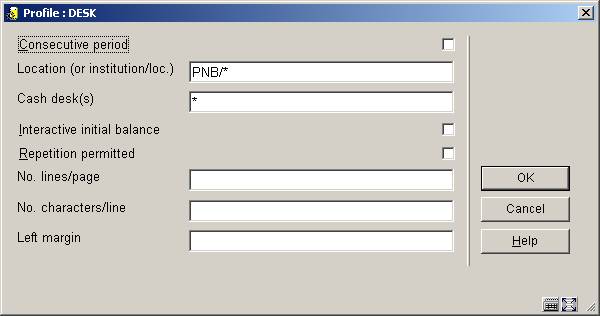
Consecutive period: Indicate whether or not the period is to be consecutive.
Location (or Intitution/Location): Enter the institution and/or location code(s) in this field.
Cash deks(s): Enter the code of the cash desk(s) to which the cash register list applies. Enter a “*” (star) if you want to include all cash desks.
Interactive initial balance: Indicate whether or not the opening balance is interactive; this determines whether or not the opening balance may be modified. If this is not the case, the system will apply the balance from the previous journal.
Repetition permitted: Indicate whether or not repeats are allowed. This means that the cash register list may be generated more than once.
Number lines/page: Enter the number of lines to be printed on each page.
Number of characters/line: Enter the number of characters to be printed on each line.
Left margin: Enter the number of characters to be used for the margin on the left.
· Document control - Change History
|
Version |
Date |
Change description |
Author |
|
1.0 |
unknown |
creation |
|
|
2.0 |
November 2006 |
updates for release 2.4.2 build 1; modifications for annual increase of item costs; added SIP2 sales codes |
|
|
3.0 |
March 2007 |
updates for release 2.4.2 build 3; removed reference to toggle button & replaced screen shots; explanation for cash code 1 |
|